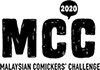Submission Rules
LEFT-TO-RIGHT FORMAT
All submissions must be presented (to be read) from left-to-right, as opposed to right-to-left system used in East Asian comic. [PICTURE SOURCE]
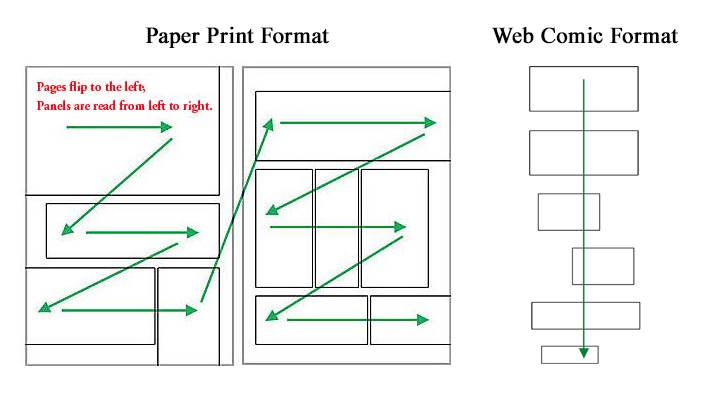
PREPARATION
I completed the comic! What else should I prepare along with the comic itself?
As per rules and regulations, you will need to have your Settings/Concept write-ups ready as well.
As per rules and regulations, you will need to have your Settings/Concept write-ups ready as well.
Settings/Concept Write-ups… Do you have any samples I can refer to?
You will find the submission example of a comic entry with settings/concept write-ups in this page. Hopefully this helps!
You will find the submission example of a comic entry with settings/concept write-ups in this page. Hopefully this helps!
I participated the Malaysian Comicker’s Challenge before so I am kind of familiar with the rules and stuffs. That means I am good to go, right?
Rules and regulations might change from time to time. Kindly take some time and read the rules and regulations before you start working on the comic.
Rules and regulations might change from time to time. Kindly take some time and read the rules and regulations before you start working on the comic.
Okay, I am ready to submit my entries. How should I do so?
If you are ready for the submission (congratulations!), please move on to the next section below to find out how to organise your comic for submission!
If you are ready for the submission (congratulations!), please move on to the next section below to find out how to organise your comic for submission!
FOLDER STRUCTURE
(PAPER PRINT)
(PAPER PRINT)
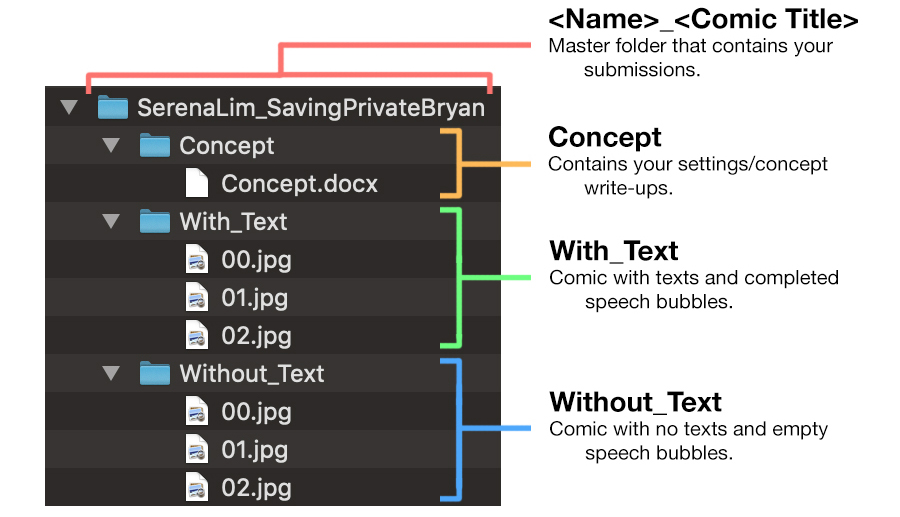
EXAMPLE
Serena Lim wants to join the challenge with a comic titled “Saving Private Bryan” in paper print format.
Serena Lim wants to join the challenge with a comic titled “Saving Private Bryan” in paper print format.
NOTE
Please name the comic files according to the page order in double-digit format (eg. 02.jpg).
Please name the comic files according to the page order in double-digit format (eg. 02.jpg).
FOLDER STRUCTURE
(WEB COMIC)
(WEB COMIC)
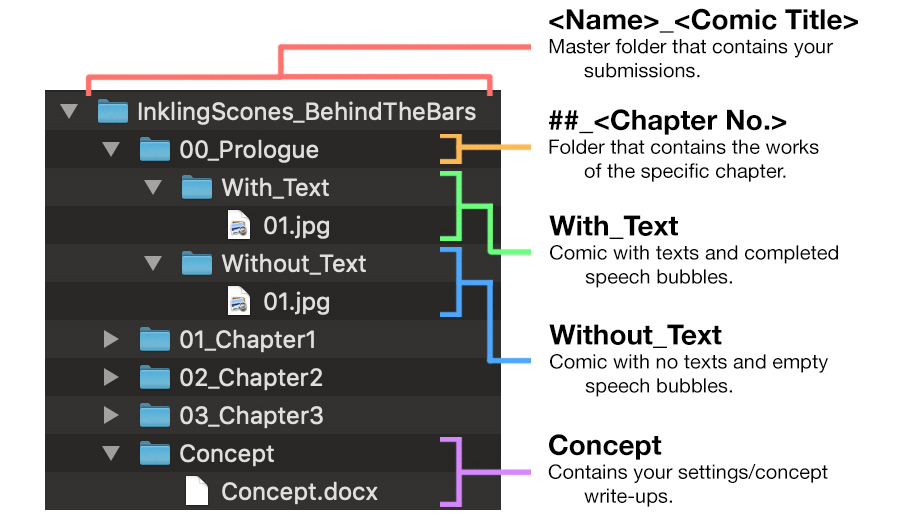
EXAMPLE
A duo which refer themselves as Inkling Scones, wants to join the challenge with a comic titled “Behind The Bars” in web comic format.
A duo which refer themselves as Inkling Scones, wants to join the challenge with a comic titled “Behind The Bars” in web comic format.
NOTE
Please name the comic folder and files according to the page order in double-digit format (eg. 02.jpg)
…with the exception of the naming of Chapter No., in which cases, single-digit will suffice (eg. 01_Chapter1)
Please name the comic folder and files according to the page order in double-digit format (eg. 02.jpg)
…with the exception of the naming of Chapter No., in which cases, single-digit will suffice (eg. 01_Chapter1)
FINAL STEPS
I have my submissions ready! How should I proceed to submit?
All contest entries will be submitted through your own Google Drive or Dropbox cloud storage, along with a Google Form prepared by us.
All contest entries will be submitted through your own Google Drive or Dropbox cloud storage, along with a Google Form prepared by us.
I don’t have either of the cloud storage services mentioned above, can I use something else (eg. Mediafire) to submit?
Unfortunately, only submissions through Google Drive and Dropbox are accepted. You can sign up either one of them for free.
Unfortunately, only submissions through Google Drive and Dropbox are accepted. You can sign up either one of them for free.
I have the account of Google Drive/Dropbox, what now?
You can start uploading the comics into your cloud storage. Please make sure you follow the folder structure while uploading your works.
When you are done, kindly make your master folder and its contents shareable and copy the shareable link. You will need that later.
You can start uploading the comics into your cloud storage. Please make sure you follow the folder structure while uploading your works.
When you are done, kindly make your master folder and its contents shareable and copy the shareable link. You will need that later.
They are up and available on the cloud storage, what should I do next?
Please fill in the contest form by clicking the button below, which will redirect you to the Google Forms. Once you submit your entry, you can sit back and relax! Do not forget to treat yourself something nice for all the hard work! 😀
Please fill in the contest form by clicking the button below, which will redirect you to the Google Forms. Once you submit your entry, you can sit back and relax! Do not forget to treat yourself something nice for all the hard work! 😀